 During Citrix Summit Nutanix released the Nutanix Plugin for XenDesktop, as you can read over here: The Nutanix Plugin for Citrix XenDesktop. This plugin will enable the XenDesktop admins to leverage both Citrix and Nutanix technology to start SLA management from their own known console.
During Citrix Summit Nutanix released the Nutanix Plugin for XenDesktop, as you can read over here: The Nutanix Plugin for Citrix XenDesktop. This plugin will enable the XenDesktop admins to leverage both Citrix and Nutanix technology to start SLA management from their own known console.
The Nutanix Plugin for XenDesktop is released as Citrix Ready and available on the Citrix Ready Marketplace.
To quote the Citrix Ready Marketplace:
| What’s the Nutanix Plugin for XenDesktop?The Nutanix Plugin for XenDesktop group properties that can be used to granularly assign snapshots, backup, scheduling and replication (asynchronous and synchronous) to another cluster or location, assigning the correct Recovery Time Objective (RTO) required by the SLA and users.
The Nutanix plugin for XenDesktop is a MMC snap-in for XenDesktop Studio allowing administrators to assign SLAs for individual desktops or to a collection of desktops (machine catalogs) from the XenDesktop administrator’s console. |
How does this work? As said, we’re leveraging both Nutanix and Citrix Studio technology based on PowerShell.
Nutanix Rest API and PowerShell cmdlets:
Every Nutanix installation comes with our REST API, this API can be used to see and change every option and/or data point in the PRISM interfacing. It provides the option to automate and orchestrate actions within Nutanix, leveraging VMware’s vRealize (on which we have an excellent RA) or Microsoft’s SCOrch to create workflows and configurations based on the Nutanix technology stack.
One of the perks of having this REST API is that we convert those APIs into PowerShell (PoSH) cmdlets too resulting in a way for people who are less comfortable with REST APIs but know PowerShell to automate and orchestrate their environment too.
Citrix Studio PoSH cmdlets:
With the introduction of Citrix Studio Citrix also introduced a great way to use PoSH to configure the XenApp/XenDesktop environment. With every action you’ll take it will display the according command so you can automate these actions.

Using these cmdlets you can both configure and read the current configuration, an option that we can use for the Nutanix plugin for XenDesktop.
Nutanix Protection Domains:
To quote Steven Poitrais from the Nutanix Bible
Protection Domain (PD)
|
Combining powers!
Let’s say you’re a XenDesktop administrator and your organisation is demanding an SLA on your persistent desktops? How would you manage that?
Leveraging the Nutanix PoSH cmdlets, the Citrix Studio cmdlets and the Nutanix Protection Domains we can make this easy.
How?
First we create the Nutanix Protection Domains in PRISM, in this case we’re create Bronze, Silver an Gold according to the SLAs for these VDI desktops.
- Bronze: Snapshot and replicate these VMs every 8 hours;
- Silver: Snapshot and replicate these VMs every 4 hours;
- Gold: Snapshot and replicate these VMs every 2 hours.
After installing XenDesktop and the Nutanix Plugin for XenDesktop we can configure the Citrix Desktop Delivery Controller in the added MMC and the Nutanix PRISM interface.
What happens next is the crucial part, both the Citrix Desktop Delivery Controller and the PRISM interface are queried by the server that hosts the Nutanix Plugin for XenDesktop and it will get the following information by using the PowerShell cmdlets:
- The current Machine Catalogs in Citrix Studio;
- The current VMs within the Machine Catalogs;
- The current Protection Domains in the Nutanix PRISM interface.
The Nutanix Plugin for XenDesktop will show you the Machine Catalogs and present the Protection Domains, giving the XenDesktop admin the option to select the appropriate Protection Domain (SLA) for that specific Machine Catalog.
There’s an option to select individual VMs for a specific Protection Domain so you can be more granular in your approach to meet the requirements of your SLA.
Kees Baggerman
Latest posts by Kees Baggerman (see all)
- Nutanix AHV and Citrix MCS: Adding a persistent disk via Powershell – v2 - November 19, 2019
- Recovering a Protection Domain snapshot to a VM - September 13, 2019
- Checking power settings on VMs using powershell - September 11, 2019
- Updated: VM Reporting Script for Nutanix with Powershell - July 3, 2019
- Updated (again!): VM Reporting Script for Nutanix AHV/vSphere with Powershell - June 17, 2019


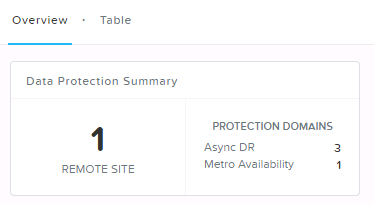
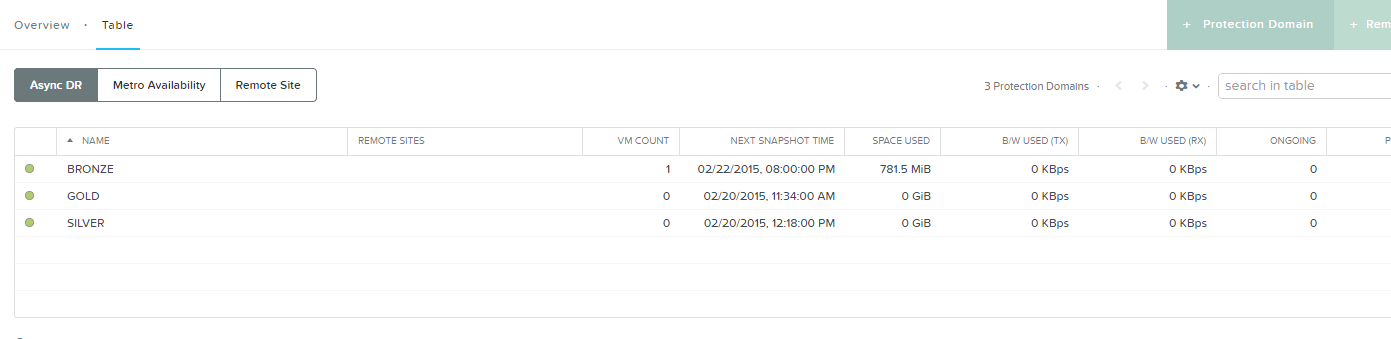
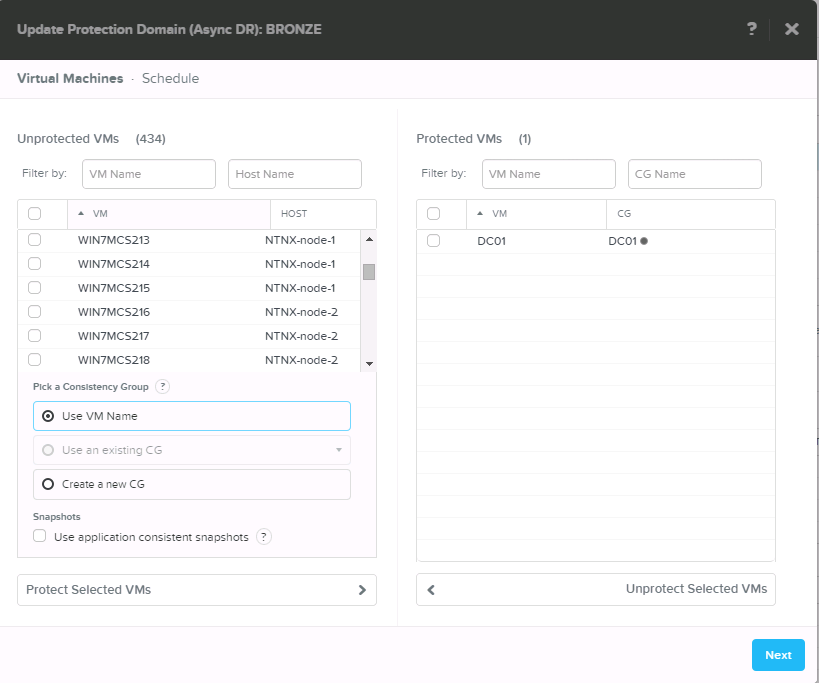
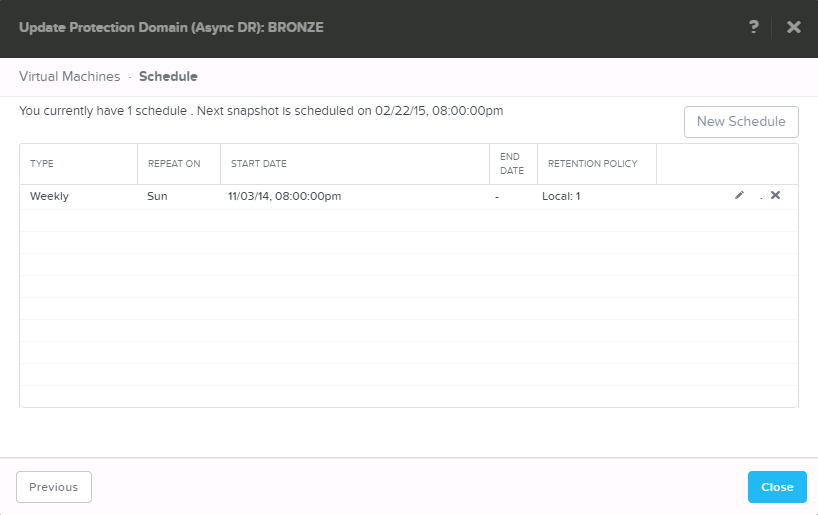
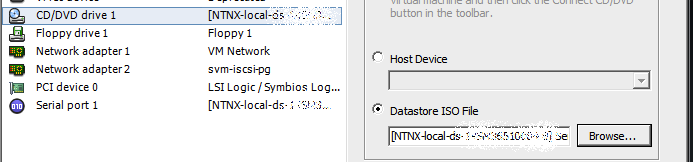


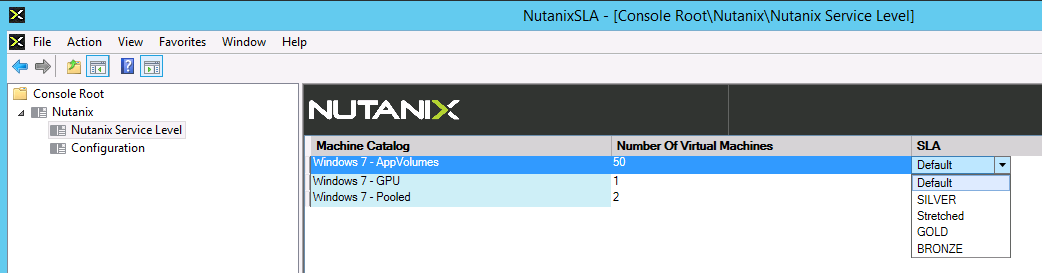
[…] To learn more, visit http://www.nutanix.com/vdi or read the blogs: http://www.nutanix.com/2015/01/13/nutanix-plugin-citrix-xendesktop/ http://blog.myvirtualvision.com/2015/03/23/the-nutanix-plugin-for-xendesktop-under-the-hood/ […]
[…] Nutanix and Citrix have collaborated to create a new innovative way to assign Service Level Agreements (SLA) for virtual desktops. The Nutanix Plugin for XenDesktop enables Citrix administrators to answer questions like “how can I ensure my customer desktops are fully protected or guarantee that the development team desktops are getting full performance?” Read more here. […]