The Citrix Universal Print Server and its limitations?
 My inspritation for this blogpost comes from a tweet from Barry Schiffer asking if there’s some roadmap material for the Citrix Universal Print Server, as the feature set is limited. So I asked myself, what features are missing..?
My inspritation for this blogpost comes from a tweet from Barry Schiffer asking if there’s some roadmap material for the Citrix Universal Print Server, as the feature set is limited. So I asked myself, what features are missing..?
Citrix Universal Printer Server, the case:
To be honest, I didn’t even know what features where included as we’re not using the Citrix UPS in our standard workspace solution. So I went to my archive and dug up the presentation given by Niek Boevink on real world experience with the Citrix Universal Print Server, a blogpost from Bram Wolfs: Citrix UPS is awesome, but maybe it arrived too late? and I found the eDocs on Citrix Universal Print Server stating the following:
When determining the best print solution for your environment, consider the following:
To use the Universal Print Server with a Windows-native driver, enable the Universal Print Server. By default, if the Windows-native driver is available, it is used. Otherwise, the Universal print driver is used. To specify changes to that behavior, such as to use only the Windows-native driver or only the Universal print driver, update the Universal print driver usage policy setting. |
The disadvantages according to the presentation by Niek based on a tech preview from the Citrix UPS:
• Technology Preview (beta)
• Only basic functionality (No stapling, ….)
• Only supported for XA6.5
What do we need?
When you’re looking for the Citrix UPS on the download page you’ll need to download the whole package, the Citrix UPS isn’t available as separate download:
What we need to install and configure the Citrix UPS:
- Citrix Universal Print Server package (including UPServer and UPClient).
- Group Policy Management software.
- Citrix XenDesktop Virtual Desktop Agent (but for the sake of this blogpost I’m expecting you to already have the VDA installed.)
How does it work?
UPS adds additional support to network printing, it offers limited driver installations on XenApp and XenDesktop environments and is more efficient with network traffic.
From the planning guide: the Universal Print Server feature comprises of the following components:
|
Think about the default TCP port for the print commands as I see a lot of Citrix XML custom configuration running on TCP Port 8080.

Because of this architecture the Citrix UPD supports any print device, any advanced printer functionality (i.e. stapling, sorting) and does not limit resolution or color depth.
Limitations?
- When using the Universal Print Server, a maximum of 50 active concurrent consumers of print streams is allowed. This means that up to 50 print jobs can be handled simultaneously, independent of the number of actual printers in the environment. When the 51st print job is submitted, it is queued and processed after a currently-running print job completes.
- The Citrix Print Provider does not support client-side rendering.
- To configure a non-standard HTTP/SOAP port for the Universal Print Server web service, you must use PowerShell cmdlets to configure the session printer policy
- Fonts used on the server are not installed on the client and so the fonts are getting embedded into the job.
- PDF documents or any documents that contains the embedded images and an image that is on multiple pages.
It is included multiple times that makes the job even bigger, or if the application does not use GDI to render the contents.This is a limitation of how EMF processes jobs. It sees the images at the exact resolution that the client presents it, and records it even if the job does get scaled down by the actual printer driver.
Like I said, I got a lot my information from eDocs but Citrix released the Printing Planning Guide which contains a lot of information about printing and is certainly a document you want to read when planning and designing print functionality for Citrix XenDesktop and XenApp environments. Next to that I found CTX089874 very useful to find the limitations of the Citrix UPD. While typing this blogpost I realized that there are a lot of advantages that come from the UPS but nevertheless I’ve never used it so I’m curious for some real world experiences with the Citrix UPS.
Kees Baggerman
Latest posts by Kees Baggerman (see all)
- Nutanix AHV and Citrix MCS: Adding a persistent disk via Powershell – v2 - November 19, 2019
- Recovering a Protection Domain snapshot to a VM - September 13, 2019
- Checking power settings on VMs using powershell - September 11, 2019
- Updated: VM Reporting Script for Nutanix with Powershell - July 3, 2019
- Updated (again!): VM Reporting Script for Nutanix AHV/vSphere with Powershell - June 17, 2019
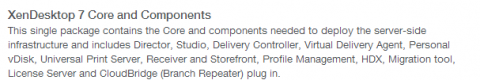
7 comments