Releasing the Nutanix Documentation Script

One of the things I’ve been working on since I started at Nutanix is the Nutanix documentation script. Luckily there already is an PowerShell framework to document AD, DHCP but also XenApp, XenDesktop and PVS for instance.
And with the current release of NOS 4.1.1 and Barry Schiffer’ NetScaler Documentation script I figured it would be a good idea to do the same thing for the Nutanix solution. The Nutanix management interface (PRISM) is a very powerful tool to get all information in a general overview:
This interface will give you access to both the REST API and the PowerShell CMDlets and these PoSH cmdlets are very useful and well written so I could easily use them in the base script. I wanted to thank both authors of the framework:
- Carl Webster: Thank you so much for creating the base script and putting so much of your own time into this scripts. It’s guys like you that make the community so much stronger.
- Iain Brighton: The man that makes writing PoSH scripts and functions look easy and is ever so willingly to help out with all questions (Yes, even the stupid ones). Thanks for all your patience with this scripting novice.
What’s currently in the script
- New look and feel; Utilizing native Microsoft Word tables;
- Mandatory items for the Nutanix PRISM interface, username and password;
- Incorporating all Get- cmdlets into the script.
- The parameter -full will get all non-resolved alerts and events on the system.
Syntax
The script is easy to use with just 3 mandatory parameters:
| Nutanix_Script_v1_unsigned.ps1 -nxIP 1.1.1.1 -nxUser Admin -nxPassword **** |
This will give you a word document which is (by default) called ‘Nutanix Documentation Script’ in the directory where you run the script.
If you want to incorporate all non resolved alerts and events the syntax would be:
| Nutanix_Script_v1_unsigned.ps1 -nxIP 1.1.1.1 -nxUser Admin -nxPassword **** -full |
Requirements
On the machine you’d be running the script on you need:
- Office 2013
- PoSH 3
- Nutanix CMDlets (from NOS4.1.1)
- NOS4.1.1 (it will work on older versions of NOS but it won’t give all the information the script will process when on NOS4.1.1)
The script should be started from the Nutanix CMDlets as this cmdlet icon will automatically load the appropriate commands.
The Nutanix CMDlets can be installed from the PRISM interface:

Release notes
This version of the script will gather and format the following information:
- Cluster Overview
- Licensing
- Node Information
- Storage Pool(s)
- Containers
- vDisks
- VMs
- Protection Domain(s)
Next enhancements
For the next versions of the script I’m looking at the following enhancements:
- Support for Hyper-V
- Support for older versions of NOS
The Nutanix documentation script version 1 can be downloaded here: http://carlwebster.com/downloads/download-info/nutanix/
If you have any questions about the scripts or possible feature requests/improvements please don’t hesitate to leave a comment!
[Update]
As requested some screenshots from the output of the script from my lab environment:
Kees Baggerman
Latest posts by Kees Baggerman (see all)
- Nutanix AHV and Citrix MCS: Adding a persistent disk via Powershell – v2 - November 19, 2019
- Recovering a Protection Domain snapshot to a VM - September 13, 2019
- Checking power settings on VMs using powershell - September 11, 2019
- Updated: VM Reporting Script for Nutanix with Powershell - July 3, 2019
- Updated (again!): VM Reporting Script for Nutanix AHV/vSphere with Powershell - June 17, 2019
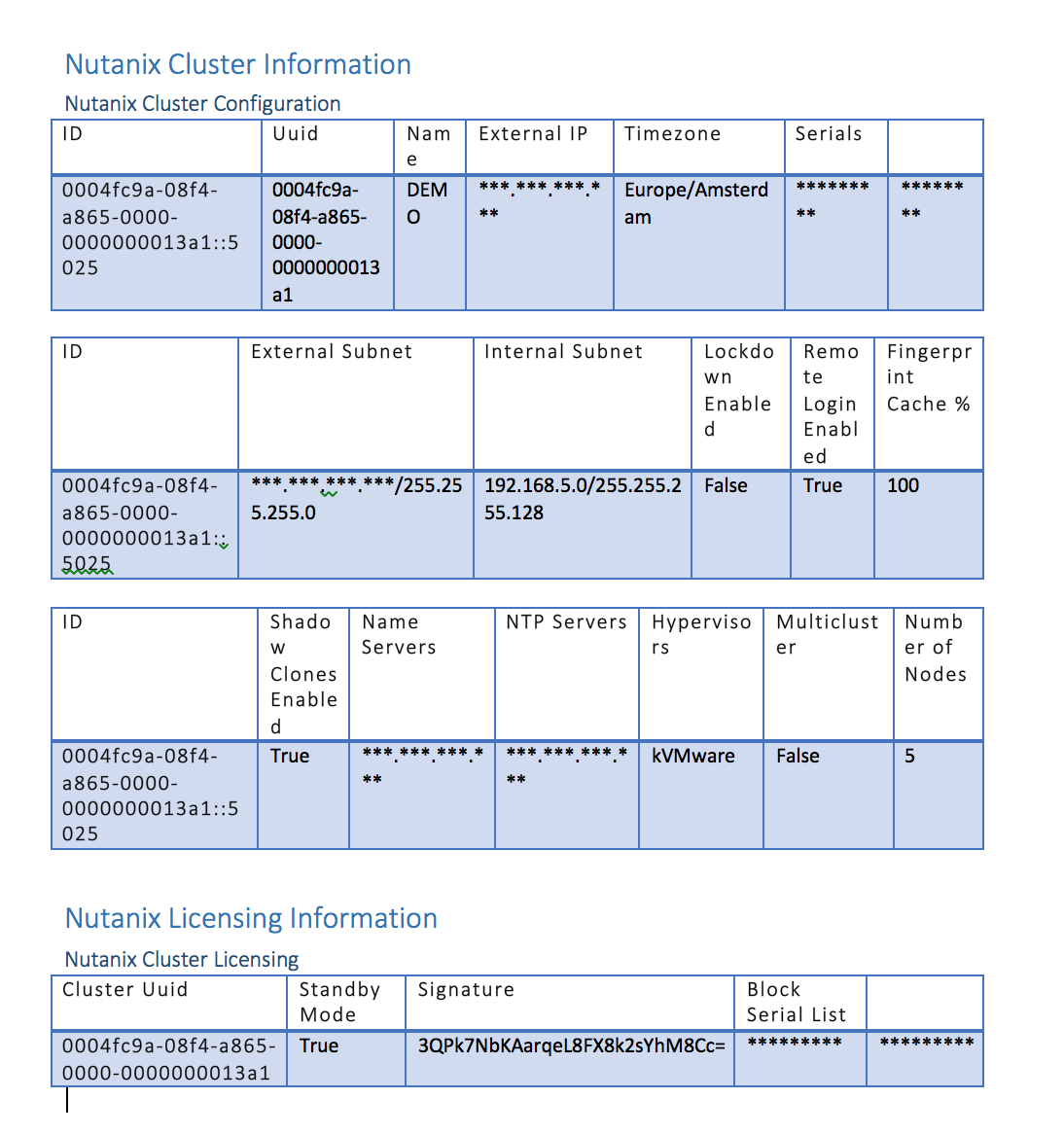
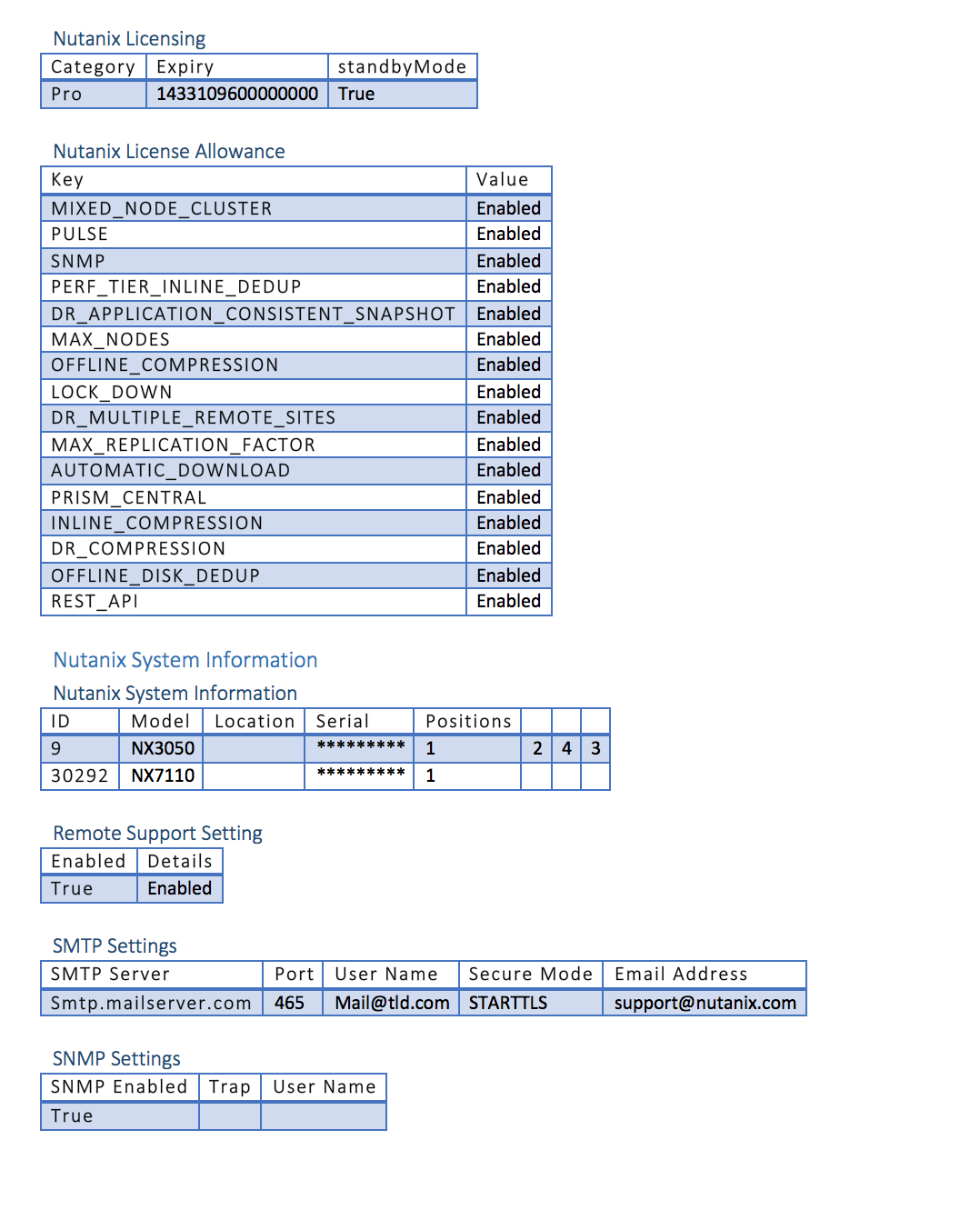
7 comments